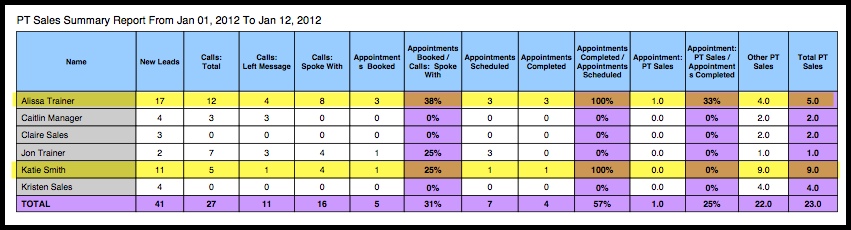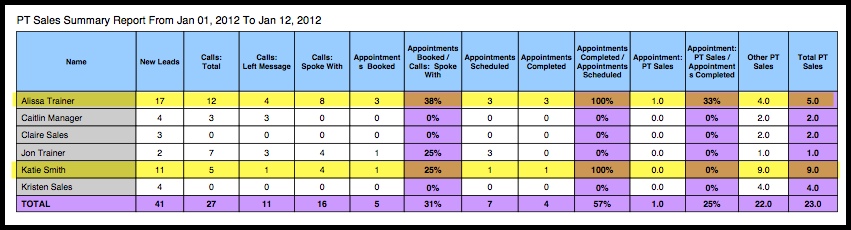Personal Training Sales
Activity (PTSA) Summary Report
This report, also called the PT Sales Activity or PTSA Report, gives a summary of activity related to PT Leads. It includes, for the date range you specify, PT Leads Added, a breakdown of Phone Calls made and Appts added, and a breakdown of appointments and sales for PT Leads.
Is your staff converting new members to Personal Training? Which staff members have the best closing percentages? Find out who are making their phone calls to gain more clients.
To Access the PT Sales Summary or Multi-Club Personal Training Sales Activity Report:
- Select the Reports tab
- Select the Live Reports
- Find the PT Sales Summary Report (or the Multi-Club Sales Activity Report) and click View Report
- Select the report date range
- Choose a report format (PDF, RTF, CSV). The default format is PDF
- Click View Report