Daily Log
The Daily Log is like your Guest Register. It shows...
- Who came in today
- What they came in for (Club Tour, Orientation, a Walk‐In, etc)
- The Lead Owner
- The Staff person that met with this customer today
- Did they make a purchase? Did a Membership Lead buy a membership or did a PT Lead buy PT?
- What’s Next: The next action for this individual – Did they schedule another appointment to
come back? If not, is a phone call scheduled to follow up?
To Access the Daily Log:
- Select Guest Log Tab. The select Daily Log on the blue bar
 Image Removed
Image Removed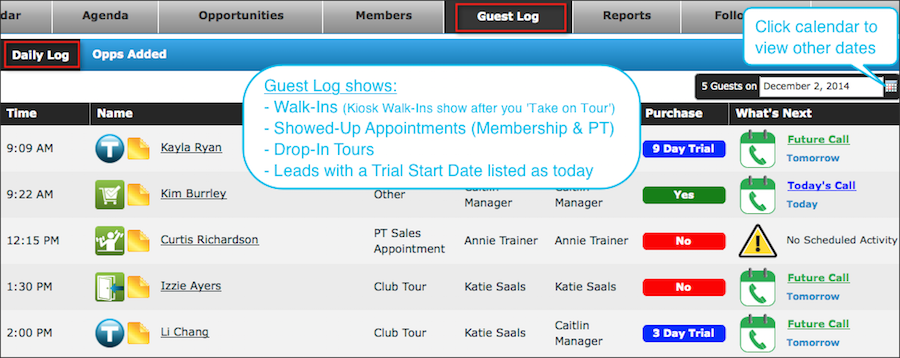 Image Added
Image Added
Opps (Opportunities) Added
Opps Added shows all the new membership leads and PT leads entered on the date listed. It also shows the number of leads added next to the date in the top right.
To Access the Guest Log: Opps Added
- Select the Guest Log tab
- Select Opps Added on the blue bar
 Image Removed
Image Removed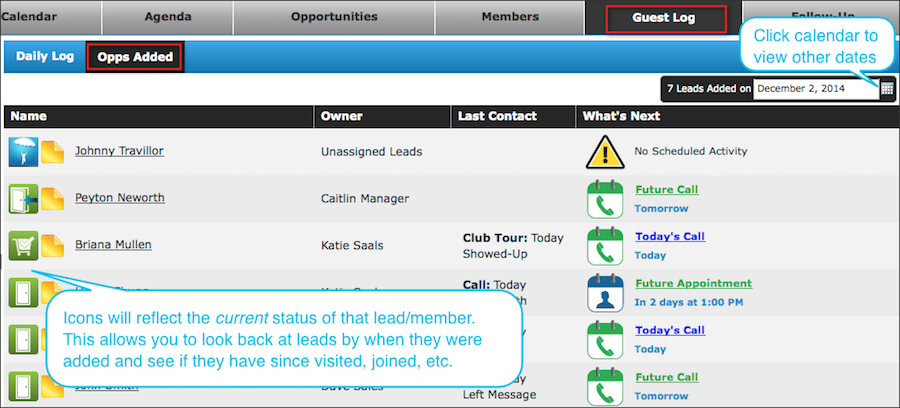 Image Added
Image Added