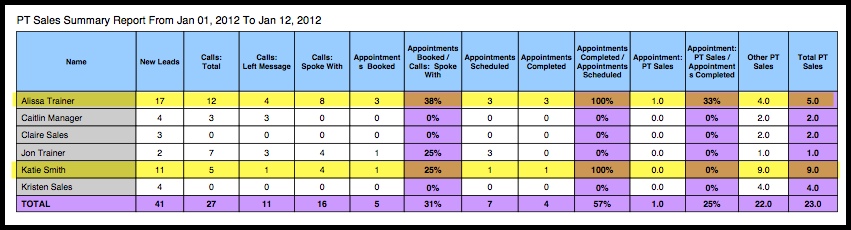| Section | ||||||||||||||||||||||||||||||||||||||||||
|---|---|---|---|---|---|---|---|---|---|---|---|---|---|---|---|---|---|---|---|---|---|---|---|---|---|---|---|---|---|---|---|---|---|---|---|---|---|---|---|---|---|---|
|
This report, also called the PT Sales Activity or PTSA Report, gives a summary of activity related to PT Leads. It includes, for the date range you specify, PT Leads Added, a breakdown of Phone Calls made and Appts added, and a breakdown of appointments and sales for PT Leads.
Is your staff converting new members to Personal Training? Which staff members have the best closing percentages? Find out who are making their phone calls to gain more clients.
To Access the PT Sales Activity or Multi-Club PT Sales Activity Report:
- Select the Reports tab
- Select the Live Reports
- Find the PT Sales Activity Report (or the Multi-Club Sales Activity Report) and click View Report
- Select the report date range
- Choose a report format (PDF, RTF, CSV). The default format is PDF
- Click View Report
We have added new features that ensure all new members become PT Leads and are actively followed up so they are booked for a PT Sales Appointment/Orientation session (InTouch Follow-Up v6.9). This helps you report on those appointment bookings.
When you run the PT Sales Activity report you can now decide whether to report your PT Sales activity focused on only PT Sales Appointments booked or keep reporting All Appointment types. The option PT Sales Appointments only is the new default when the report is selected. You can also choose All Appointments to measure against all event types (this is the same metric as shown in the report prior to this release).
Many clubs have a goal of ensuring the majority of new members are added as PT Leads.
To assist you in measuring this a new column Memberships Sold has also been added to this report so now you can quickly see how many new members have been added as PT Leads within a chosen time period.
Both enhancements are also available in the Multi-Club PT Sales Activity Report.
Suggest a Feature Improvement | Contact Us