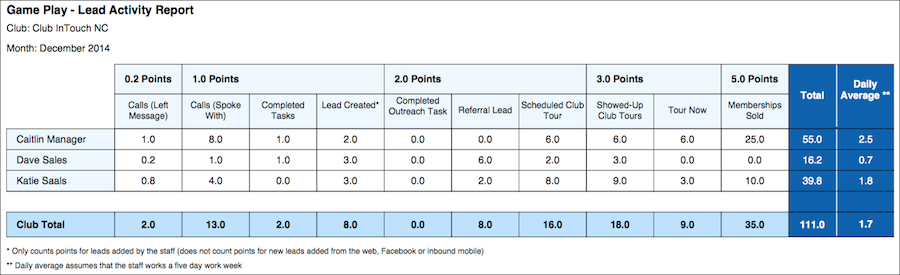| Section | ||||||||||||||||||||||||||||||||||||||||||
|---|---|---|---|---|---|---|---|---|---|---|---|---|---|---|---|---|---|---|---|---|---|---|---|---|---|---|---|---|---|---|---|---|---|---|---|---|---|---|---|---|---|---|
|
Game Play Report
|
The Game Play - Lead Activity Report ranks staff member’s activities against other staff. Staff members earn points based on the value of the Sales Activities they complete.
Business Value: Use a typically slow sales month to create a friendly employee competition. First person to 100 points gets a gift card; person with the highest number of points at the month gets a vacation day, etc.
To access the Game Play Report:
- Select the Reports tab
- Select the Live Reports
- Find the Game Play - Lead Activity Report
- Select the report month
- Choose a report format (PDF or CSV). The default format is PDF.
- Click View Report
Contact Us