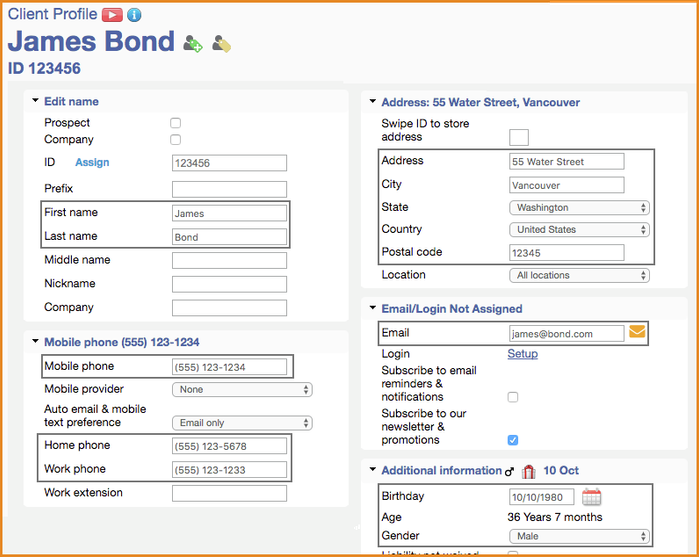HOME > SET UP > INTEGRATIONS & PARTNER PAGES > MINDBODY ONLINE
The integration between InTouch and MINDBODY Online works by connecting the InTouch message bus and sending updates to MINDBODY through their API. In other words, add (or update) a lead in InTouch and it will automatically create (or update) a prospect in your MINDBODY Online account. See below for more detail and how to get started.
Contents: Example | Fields That Transfer | How to Get Started
How to get started
- Log in to your MINDBODY Online account
- Create a login for your integration. InTouch will need a Staff Username and Password for your MINDBODY Online API in Step 7; please do not send us your personal login information.
- Select 'Manager Tools'
- Select 'Settings' and then 'Required Fields'
- Uncheck all required fields
- Select 'Update'
- Contact InTouch Support with the following information for your MINDBODY Online API.
- Staff Username and Password (as created in Step 2)
- Site ID (Not sure where to find this? Click here)
- Don't forget to send us your name, contact info, and the name of your club!
- InTouch Support will complete your integration (this should only take a couple business days) and send you an Activation Link and Activation Code for MINDBODY API to allow InTouch access to send/create data.
That's it!