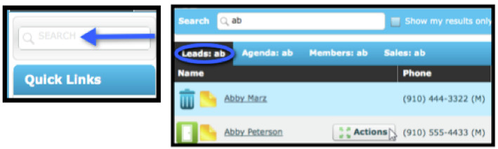How leads are added in to your InTouch Follow-Up site
Individuals who want to join your club will express their interest through a variety of means: They may walk in off the street, inquire by phone, send an email to the club, enter their information via a form on your club website, Facebook page, etc. The information that is gathered is entered into InTouch as a new lead. When you add a new lead, InTouch will automatically determine a schedule for follow-up phone calls and emails. This is a key InTouch feature for keeping leads actively engaged in pursuing a membership.
Note: Leads collected via your webpage or Facebook are automatically input into InTouch as web leads, and do not apply to the instructions listed below.
There are three ways to add a new lead: New Lead, Referral Lead, and Telephone Inquiry. See each type of lead entry below to determine the best way to enter a new person into the system.
Search
Before adding a new lead, do a quick search to make sure this person isn’t already entered as a Lead. This is one way to help prevent duplicates.
1.Click in the Search bar on the left side of the screen above Quick Links
2.Begin entering in a first name, last name, or even phone number
3.If you see the person’s name with same phone number, use the Action button to take the appropriate steps with this person instead of entering a new lead