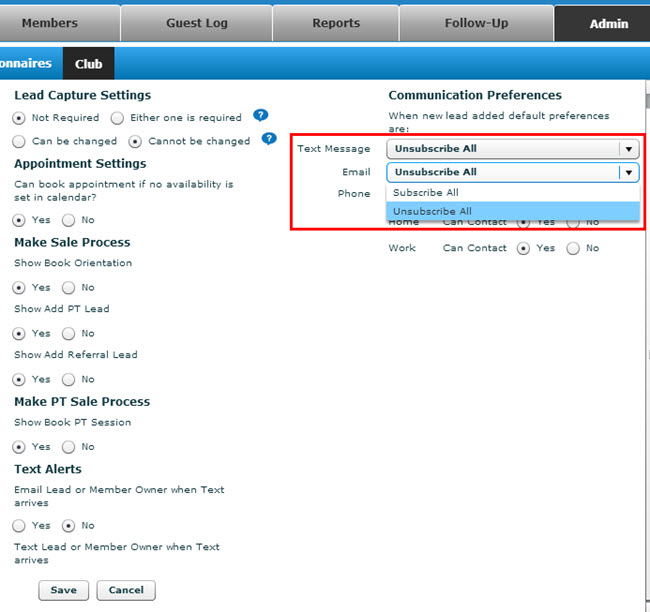1. Product Release Information
Product | InTouch Follow-Up |
Release number | 6.6.0 |
Release date/details | Monday, June 30, 2014 at 9:20pm PDT: Click here to see this in your local timePossible downtime of up to 15 min |
Contact | For more information, please contact support@intouchfollowup.com |
2. New Features
NOTE: The following communication opt-in features can be enabled for all clubs. We recommend that you check the email and text messaging laws in your own state/country and seek legal advice to ensure that your club is compliant with your local regulations.
2.1 Club Default Communication Preference Settings
In this version of InTouch Follow-Up, club administrators are now able to set all new leads and members, by default, to be subscribed/unsubscribed to emails and text messages from your club. If your club default communication preferences are set to 'Unsubscribe All' for email or text messages, all new leads and members will need to opt-in to receiving communications before you will be able to send them any messages.
How to use this new feature:
- Change your club default communication preferences by clicking on the Admin tab > Club settings > Edit
- In the new Communication Preferences area, click on the drop down for Email/Text Message > Select 'Subscribe All' or 'Unsubscribe All' as necessary > Save your changes
Selecting the 'Send Opt-in' for the Text Message drop down will automatically send all new leads a text message asking them to opt-in to text messages from you. Please note text message rates will apply.
Note: If you are a US club with an InTouch Follow-Up text messaging subscription, you will not be able to change your text message preference settings.
2.2 New Add Lead Communication Preference Settings Page
If your club admin has set the default club communication preferences to be 'Unsubscribe' for all new leads, staff will be prompted to ask new leads if the club can contact them by email and text message after adding their details to InTouch Follow-Up. This will allow health clubs to collect opt-ins from leads who call in or walk into the club.
How to use this feature:
- Staff add a new lead directly through the InTouch Follow-Up application
- Once the new lead record has been saved, a new 'Can we contact you screen' will be displayed
- Staff should ask the lead if the club can sent them emails and/or text messages and set the lead's subscription settings based on their response
- Save changes
If the lead does not want to opt-in to emails and text messages immediately, staff also have the option to
Note: If you are a US club with an InTouch Follow-Up text messaging subscription, you will not see the Text Message subscription settings on this screen
2.3