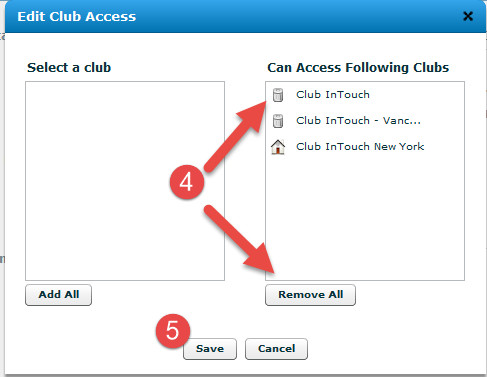1. Product Release Information
Product | InTouch Follow-Up |
Release number | 6.12.0 |
Release date/details | Tuesday, September 23, 2014 at 9:25pm PDT: Click here to see this in your local time Possible downtime of up to 30 min |
Contact | For more information, please contact support@intouchfollowup.com |
2. New Features
2.1 New Multi-Club User Mapping
This release gives management of multiple clubs the ability to add a staff member to many clubs with only one user name. Instead of adding the staff member to every club and then linking them all together, now you can give a user multi-club access by creating one username and linking each club to that username.
Notes:
1 - For existing users, the log in name chosen, is the last one the user logged into.
2 - If the user tries to log-in and the log-in does not work, either try another one, or contact the user's club administrator so they can reset the user name.
2.1.1 Adding a user to Multiple Clubs
- Click on the Admin Tab>Staff
- Click Edit next to the person you want to give multi-club access
- Click Edit
- Select specific clubs by clicking on the green plus sign, or choose to add all of the clubs by clicking the "Add All" Button
- Click Save
2.1.2 Removing Access to Clubs
To remove user access to clubs:
- Click on the Admin Tab>Staff
- Click Edit next to the person you want to give multi-club Access
- Click Edit
Remove the clubs one by one, or click the Remove All Button
Click Save
2.2 The Ability to Color Code Appointments
This release gives management the ability to color code different appointment types so when Staff view their calendars they can easily distinguish between the different appointments they have throughout the day.
To change appointment type colors:
- Go to Admin > Event Types
- Click Edit
- Click in the colored box
- Choose the color you wish your event type to be
- Click Save