InTouch Presents Setup

INTOUCH HELP HOME > INTOUCH PRESENTS > SETUP
Setting your Sales Presentations
- Log into InTouch and go to the Admin tab
Select Sales Presentation
Only clubs that have purchased Presents will have Sales Presentation listed on the blue bar. Click here for how to get started.
- Select Launch Sales Presentation Admin
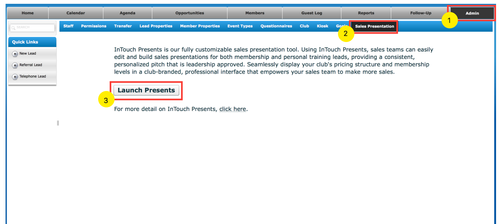
4. Set up your club's Presentation
- Name your Presentation (you can find your presentation on the top right hand corner using the presentation switcher)
- Select the date range you want this presentation to be accessible
- Apply the presentation to either your membership leads, your personal training leads, or both if you do a generic presentation to all leads
- Copy Presentation - This copies the existing presentation over to the other clubs you have admin access to, or if you want to copy and make changes to an existing presentation, just copy it to the same club. We advise you to wait until you have built the presentation fully to copy it over to other clubs
- Follow the instructions throughout Presents to build your presentation!
.gif?version=1&modificationDate=1497292312668&cacheVersion=1&api=v2&width=778&height=400)
Who Can Set Up Presents
Everyone on your team who has Admin Access, has access to InTouch Presents Admin.
Now, View Your Presentation via your contact card!
If your team has access to leads, they have access to Launch Sales Presentations. They can launch a sales presentation for a lead by:
- Searching for the Lead (Membership or PT depending on the presentation they want to give)
- Looking on the top right hand corner to find "Launch Presents"
- This will launch into a new tab with the sales presentation you have set up
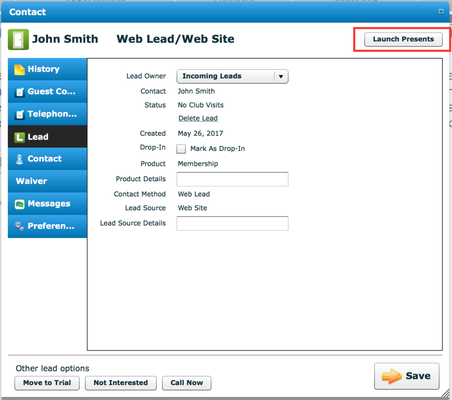
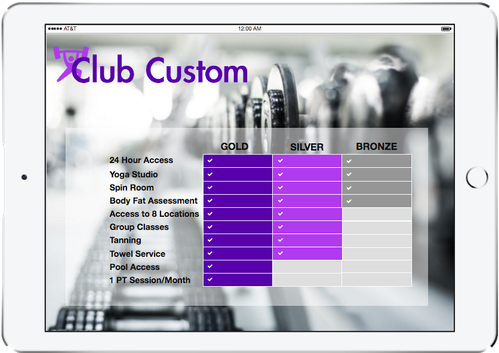
Allow Pop-Ups
If you have a pop-up blocker on your browser, you'll want to allow pop-ups for Presents to open properly. How to do this varies by browser and can change often so a quick google search of "Allow pop-ups in [IE, Chrome, etc]" will bring up a plethora of instructions for you to choose from.
Color Scheme
You can use the color selector or enter a HEX value. If you RBG values for your club, try RGB to HEX converter, like http://www.rgbtohex.net/, to enter the exact shade.