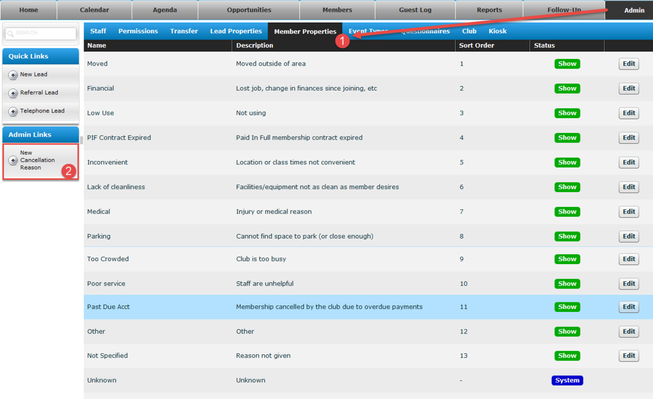Cancellation Reasons
Member Cancellation Reasons
When expiring a member, staff are prompted to select a membership cancellation reason. Clubs have the ability to view, edit, add and hide these cancellation reasons that appear in the dropdown box and select the order in which they appear (sort order). Be sure to also see our Best Practices on Former Member communication and the Cancellation Reasons Report.
To view or create cancellation reasons for members:
- Click on the Admin tab > Member Properties
- Click on 'New Cancellation Reason' under Admin Link
For a New Cancellation Reason:
- Choose a Name for your Cancellation Reason.
- Write a description of the name
- Choose your sort order (which order you would like the reason to appear in the list)
- Set the Status to 'Show'
Check 'Add Former Member to Follow-Up' if you would like them to still receive Former Member Follow-Up calls, emails and/or texts.
Save your changes
How to Edit or Remove a Cancellation Reason
- Click on the Admin tab > Member Properties
Click on Edit next to the cancellation reason you wish to edit or remove
Make change to the Add Member to followup check box or select Hide if you do not want your staff to see this reason
Save your changes
How to determine which members receive Former Member FUP and which do not
Former Member Communication features allow you to record why members cancel and link these cancellation types to whether the automated Former Member Follow-up communications should be sent to this former member or not. For example it is probably not effective to send follow-up messages or schedule calls to try and renew a member who cancels because they have "Moved away from the area" whereas a member who cancels because of a temporary injury is a good lead for renewals.
Ensuring a cancelling member receives followup is as easy as checking the box for 'Add former member to follow-up' and then making sure the email and calls are turned on.
Best Practice Cancellation Reasons
Best Practice reasons are already listed in your InTouch site.
- Moved (Moved outside of area)
- Financial (Lost job, change in finances since joining, etc)
- Low Use (Not using)
- PIF Contract Expired (Paid In Full membership contract expired)
- Inconvenient (Location or class times not convenient)
- Lack of cleanliness (Facilities/equipment not as clean as member desires)
- Medical (Injury, medical reason or deceased)
- Parking (Cannot find space to park or close enough)
- Too Crowded (Club is too busy)
- Poor service (Staff are unhelpful)
- Past Due Acct (Membership cancelled by the club due to overdue payments)
- Other
- Not Specified (Reason not given)
Additional Ideas for Cancellation Reasons
- Moving within area
- Suspending for summer (or winter)
- Lack of facilities
- Lack of preferred classes
- Class schedule conflict
- Not getting results
- Joined another club
- Joined Alternative Facility (like their company's gym)
- Different idea of club when I joined
- Not getting what was promised
- Lost interest/Boredom
- Don't like members
- Don't like club
- Don't like policies
- 3-Day Cancellation/Buyer's Remorse
This feature was released in version 6.11