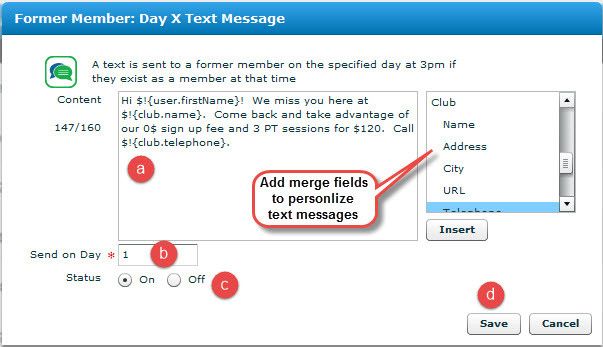1. Product Release Information
Product | InTouch Follow-Up |
Release number | |
Release date/details | : Click here to see this in your local time Possible downtime of up to 15 min |
Contact | For more information, please contact support@intouchfollowup.com |
2. New Features
2.1 New Automated Follow-Up Schedule for Former Members
Just as sales come from new leads, many sales can also come from Former Members. It is important for sales people to follow up with former members to ensure that they can re-sell to people who have already been members at the club.
This release provides Managers with the ability to set up automated emails and text messages that are sent on behalf of the club to former members. Managers can also define a pre-set call plan for sales staff so they are reminded to call their former members and follow up on specific days.
2.1.1 New Former Members Lifecycle Group
When you go to the Follow-Up tab > Members follow-up schedule in InTouch Follow-Up, you will see that we have added a new lifecycle group at the bottom of the screen. This new lifecycle group allows you to set a follow-up schedule for your Former Members.
Because of the Former Member Follow up, as before, there are two icons distinguishing the difference between a member and a former member:
| Former Member | |
| Member |
2.1.2 New Email and Text Message Follow-Up for Former Members
With the new Former Members lifecycle group, managers can now set up automated emails and text messages to be sent to Former Members on specific days once they become a Former Member. These emails are a great way for your club to reach out to Former Members to get them back into the gym and remember why they bought a membership in the first place.
To set up automated emails and text messages for Former Members:
- Click on the Follow-Up tab > Members follow-ups
- Click on the Former Members group at the bottom of the screen
- Click on 'New Email' or 'New Text Message' under Follow-Up Links
- For a New Email:
- Add your content in the body of the email and insert merge fields as needed
- Select 'Owner Name' and 'Owner Email' in the 'From Name' and 'From Email Address' drop downs
- Enter a subject for the email
- Enter the day you want the email to be sent
- Set the email status to be 'On'
Send a test email to preview the email (note the preview names and links are dummy data for preview only)
Save your changes
NOTE: We have added some default email content to give you some ideas of value-add info for your Former Members. You may also choose to edit one of these automated emails instead of creating new ones.
- For a New Text Message:
Add your content. You will be able to select merge fields as well as add text.
Enter the day you want the text to be sent.
Change your status to 'On' (or keep Off until ready for text to start sending automatically).
Click Save. Your text message follow-up will be sent between 3-4:30pm of the day you select. (This means it's best to set Day 2 as the first day for any text follow-up).
2.1.3 New Phone Call Follow-Up Reminders for Former Members
As a Manager, if you find that your sales people are not scheduling their own calls and tasks to remind themselves to follow up with their former members, you can set up follow-up call reminders and have a pre-set call plan for your sales team.
To set up your automated call reminders:
- Decide on the days you want your sales team to call their former members after they have become a former member
- In InTouch Follow-Up, click on the Follow-Up tab > Members follow-ups
- Click on the Former Members group at the bottom of the screen
- Click on 'New Call' under Follow-Up Links
- Enter the day you want trainers to call their clients
- Change the status to be 'On'
- Save your changes
- Reminders for these calls will appear on your sales teams' Agenda in InTouch Follow-Up on the day they are due to be completed.
Former Members Follow-Up Best Practice:
When setting up an automated follow-up schedule for former members, consider the timeline of when most of your Former Members come back to the club. For example, if you normally can re-engage an old member after 3 months set up automated emails for a 3 month period.
3. New Webinars: Developing a Personalized Follow-Up Plan for Former Members
If you want to further understand how your sales team can re-engage expired members using InTouch Follow-Up, join one of our new Former Member Follow-Up webinars.
In the session, you will learn:
We will be conducting Former Member Follow-Up Webinars on: