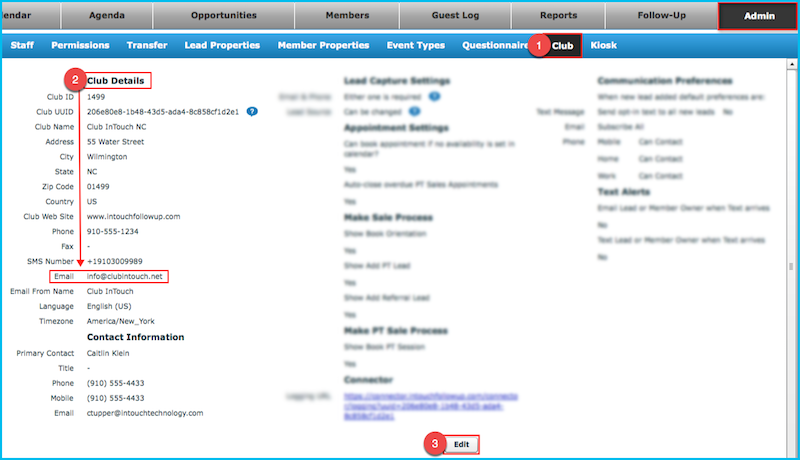Beginning June 30, 2016, Gmail will be changing its DMARC policy regarding email delivery and Microsoft (Live, MSN, Outlook and Hotmail) is not far behind. Similar changes to Yahoo and AOL negatively impact deliverability as well. This policy change, designed to prevent email phishing and spoofing, reduces the likelihood of your emails being delivered to your leads and members if you use any of the affected email service providers below. If you or your staff are using any of these email domains to send emails out of your InTouch system, you need to make immediate changes to ensure your email communications remain uninterrupted.
...
Go to Club (on the blue bar)
Check under Club Details to see if the club email address is from one of the affected domains
If yes, update/change by clicking Edit (bottom center), update to new email address and hit Save
Staff Email Addresses
Go to Staff (on the blue bar)
Check staff emails in the center column
To update, click Edit on the right side of the staff name, update their email and Save
For multi-club staff, you only need to update this email in one site
...
For any questions or concerns or assistance, please contact InTouch Support Services at support@intouchtechnology.com or 888.437.8243.