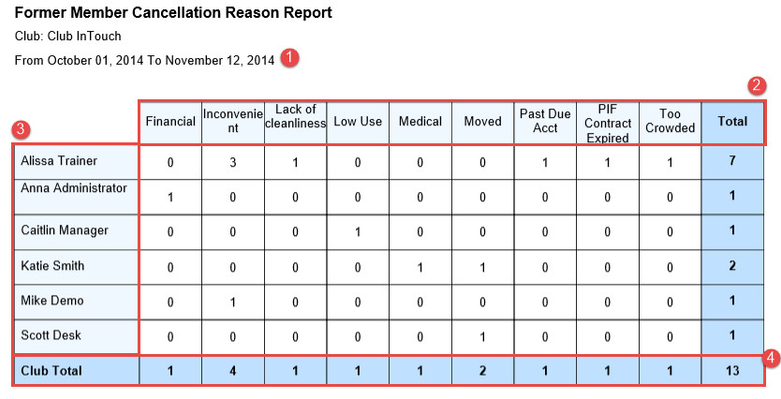/
Former Member Cancellation Reason Report
Former Member Cancellation Reason Report
This report allows managers to pull a report to show why members are cancelling. It provides the management team with insight into areas they can improve on to retain a higher percentage of their members.
See also: Best Practices on Former Member communication and Cancellation Reasons.
Understanding the report:
- The date range that you want to run the report will be at the top
- Reasons that members cancel will be in columns along the top of the table
- Each member owner that has had a member cancel within the date range will be in the row on the left hand side
- The total for each cancellation reason will be added up at the bottom of the table
To access the Former Member Cancellation Reason Report:
- Go to Reports > Live Reports
- Scroll down to the Former Member Cancellation Reason Report and Click View Report
This report was released in version 6.11
, multiple selections available,