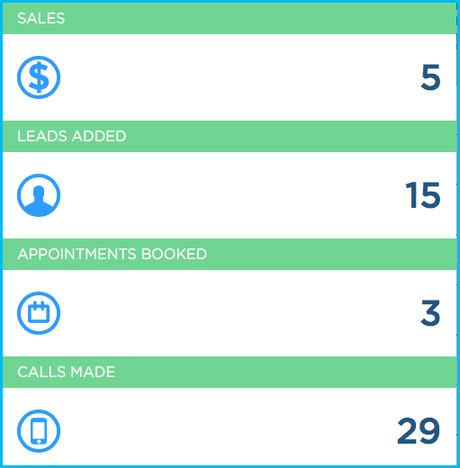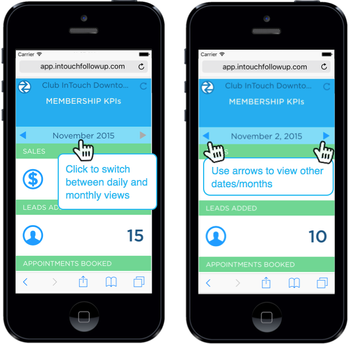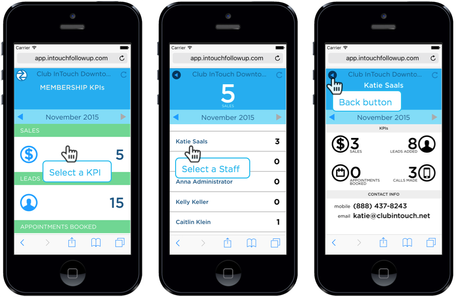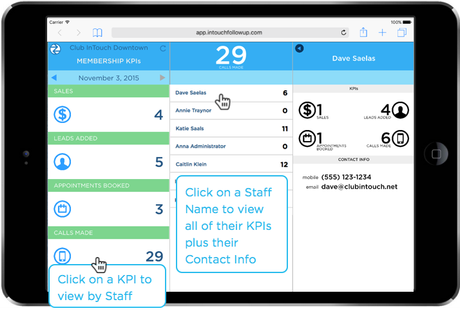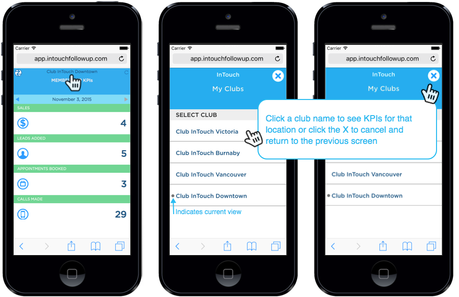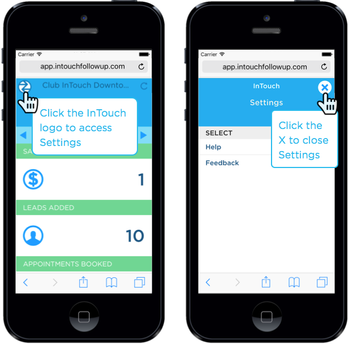Mobile Reporting for InTouch FollowUp
Mobile Reporting for InTouch FollowUp
Contents
How to Access
Go to https://app.intouchfollowup.com from your mobile device and enter your InTouch FollowUp username and password.
Note: Mobile reporting is only accessible if you have permission to view FollowUp reports.
Membership Sales Key Performance Indicators (KPIs)
Club KPIs
The following key stats related to your membership sales activity (KPIs) are listed in the dashboard and represent the club total for each category.
- Sales: Includes all membership sales with a join date within the selected date range
- Leads Added: All membership opportunities added within the selected date range
- Appointments Booked: All Membership Lead Appointments booked within the selected date range
- Calls Made: All calls to membership leads (and membership sales if the call was made the same day as the join date) within the selected date range. Includes all calls marked as Inbound, Answered, Left Message, and Call Later.
- The default view when you log in will show yesterday's data.
- Click on the date or month to change between the daily view and monthly view.
- Click on the arrows to move backwards and forwards through the daily or monthly views. (Note: The forward arrow will move as far forward as the current day or month).
Staff KPIs
- To view KPIs by individual staff, click on the desired KPI. This shows the club total at the top and a list of all staff with their individual KPI.
- To go back to the club overview, click the blue back arrow found to the left of the Club Name.
- To view all KPIs for an individual staff, click on a Staff Name to view their individual KPIs for each category and their contact details.
- Staff Contact Info includes:
- Mobile number
- Email address
- To return to the staff overview, click the blue back arrow found to the left of the Club Name.
How to Switch Clubs
The club you are viewing will be displayed at the top of each KPI screen. To view a different club (applicable for multi-club users only):
- Click on the club name at the top of the screen to bring up the Club Switcher.
- Click the name of the club you would like to view (or click the blue X to cancel and return to the previous screen).
Mobile Settings
To access Settings, click on the circular InTouch logo in the top left. To exit Settings and return to the Club KPI dashboard, click the X in the top right.
Supported Mobile Devices
While mobile reporting should work on any Android device running the Chrome browser or iOS device running the Safari browser, it has been optimized for the following devices:
- Samsung S3 4.2 / Chrome
- Nexus 5 / Android 5.0.1 / Chrome
- iPhone 5S / iOS9 / Safari
- iPhone 6 / iOS9 / Safari
- iPad Mini 2 / iOS9 / Safari