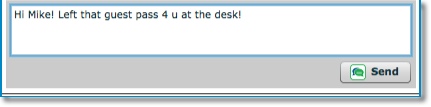/
1-to-1 Text Message Conversations
1-to-1 Text Message Conversations
These are also commonly referred to as 1-to-1, Individual or Adhoc Texts
Start a conversation via text with your leads and members within your InTouch FollowUp application! Previously, if InTouch FollowUp sent an appointment reminder and your lead responded asking to reschedule you would have to call the lead back to respond. Now, in the Messages tab, you can send an individual text (or reply) to any lead or member.
How it works:
First, your club needs to have the Text Features enabled. Club Managers or Administrators should also review their club's Text Permissions to make sure the appropriate staff can or cannot text the appropriate leads/members.
To Send a Text Message
Find the lead or member you wish to text
Click on the lead’s name
Go to Messages
Type your message in the box at the bottom
Click Send
, multiple selections available,
Related content
Text In to Win Feature
Text In to Win Feature
More like this
About InTouch FollowUp
About InTouch FollowUp
More like this
Text Opt-In Features FAQ
Text Opt-In Features FAQ
More like this
Video Tutorials
Video Tutorials
More like this
Day X Text Messages
Day X Text Messages
More like this
Lead/Members Unsubscribe Options for Text, Email and Phone Calls
Lead/Members Unsubscribe Options for Text, Email and Phone Calls
More like this